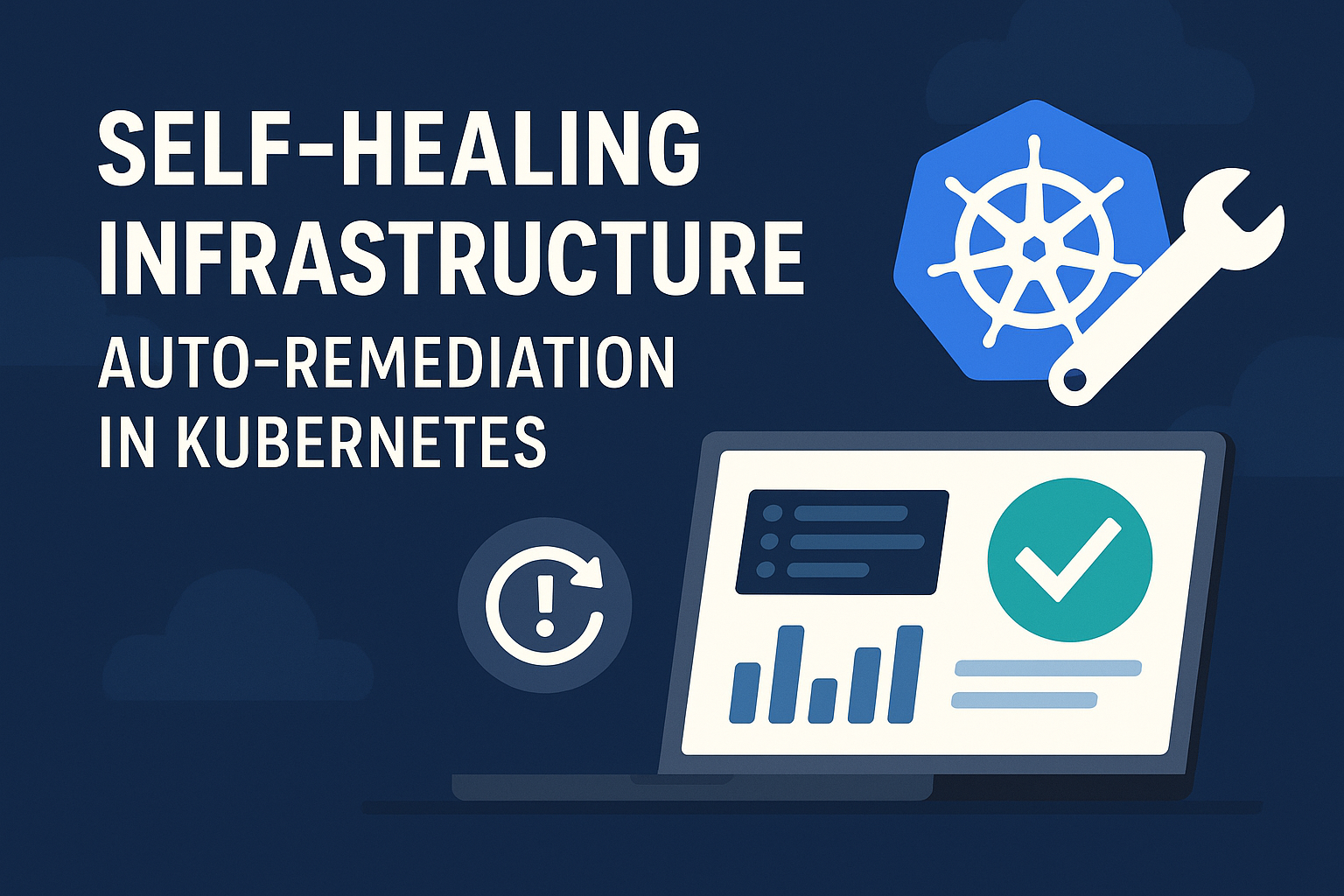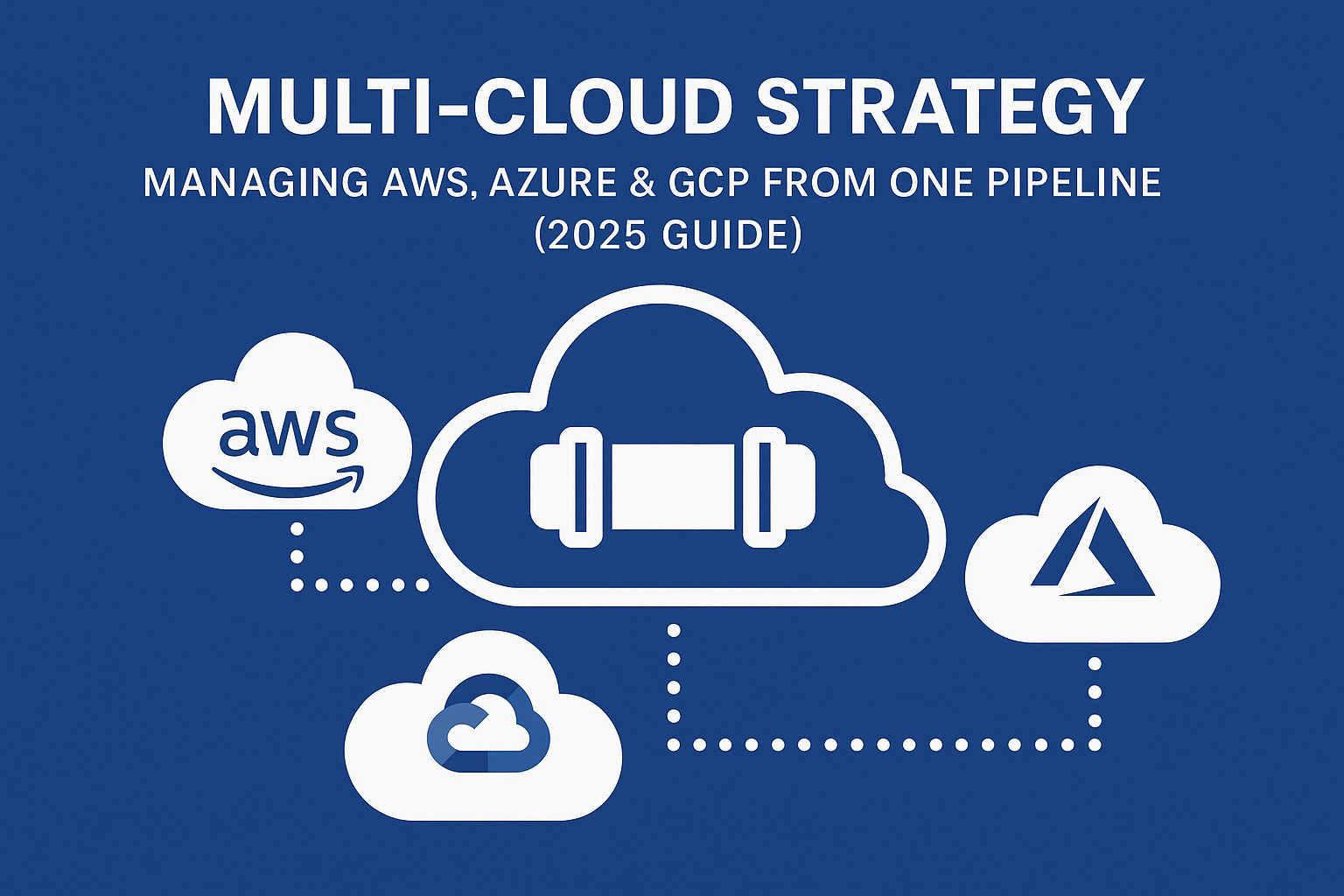DevSecOps Checklist: Securing Your Pipeline in 2025 (Practical Guide)
*By DevOps Enginer – Security and Automation Series* *Published: 2025*
Introduction: Security Is No Longer Optional
A few years ago, security was a separate stage — something that happened after development. In 2025, that mindset doesn't fly anymore. The modern DevOps world demands DevSecOps — embedding security throughout the development and deployment lifecycle.
As a DevOps engineer, your mission isn't just to automate builds — it's to build securely. This checklist is a hands-on guide to securing your CI/CD pipelines with real tools, scripts, and automation examples.
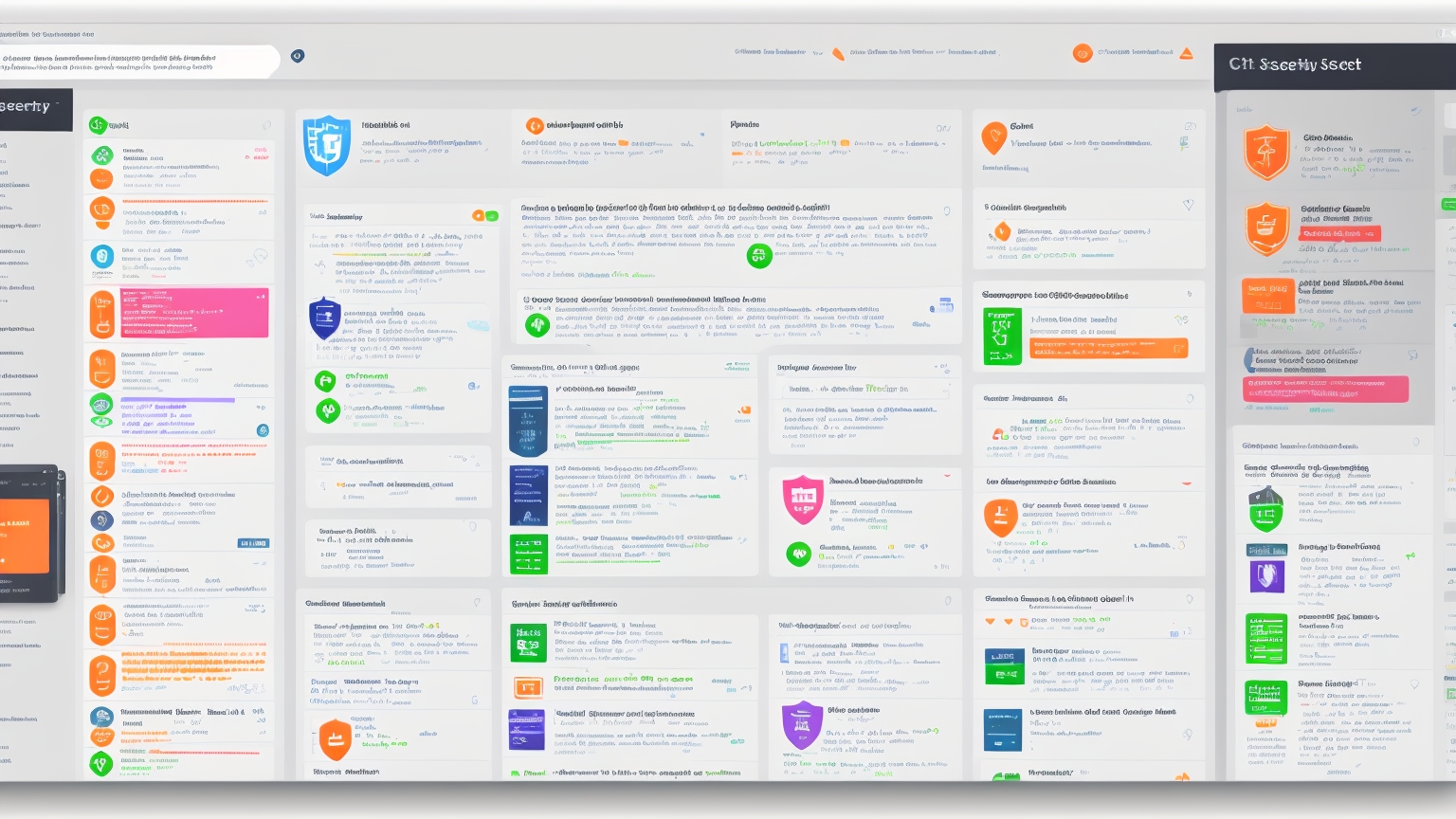
1. Secure Your Source Code Repository
The foundation of DevSecOps is protecting your codebase.
✅ Tasks:
- Enforce branch protection rules (no direct commits to main or production)
- Require signed commits and pull request reviews
- Enable Dependabot alerts for outdated dependencies
- Turn on secret scanning for tokens and API keys
Example GitHub Actions snippet:
on: push
jobs:
check-secrets:
runs-on: ubuntu-latest
steps:
- uses: actions/checkout@v4
- name: Scan for secrets
uses: trufflesecurity/trufflehog@v3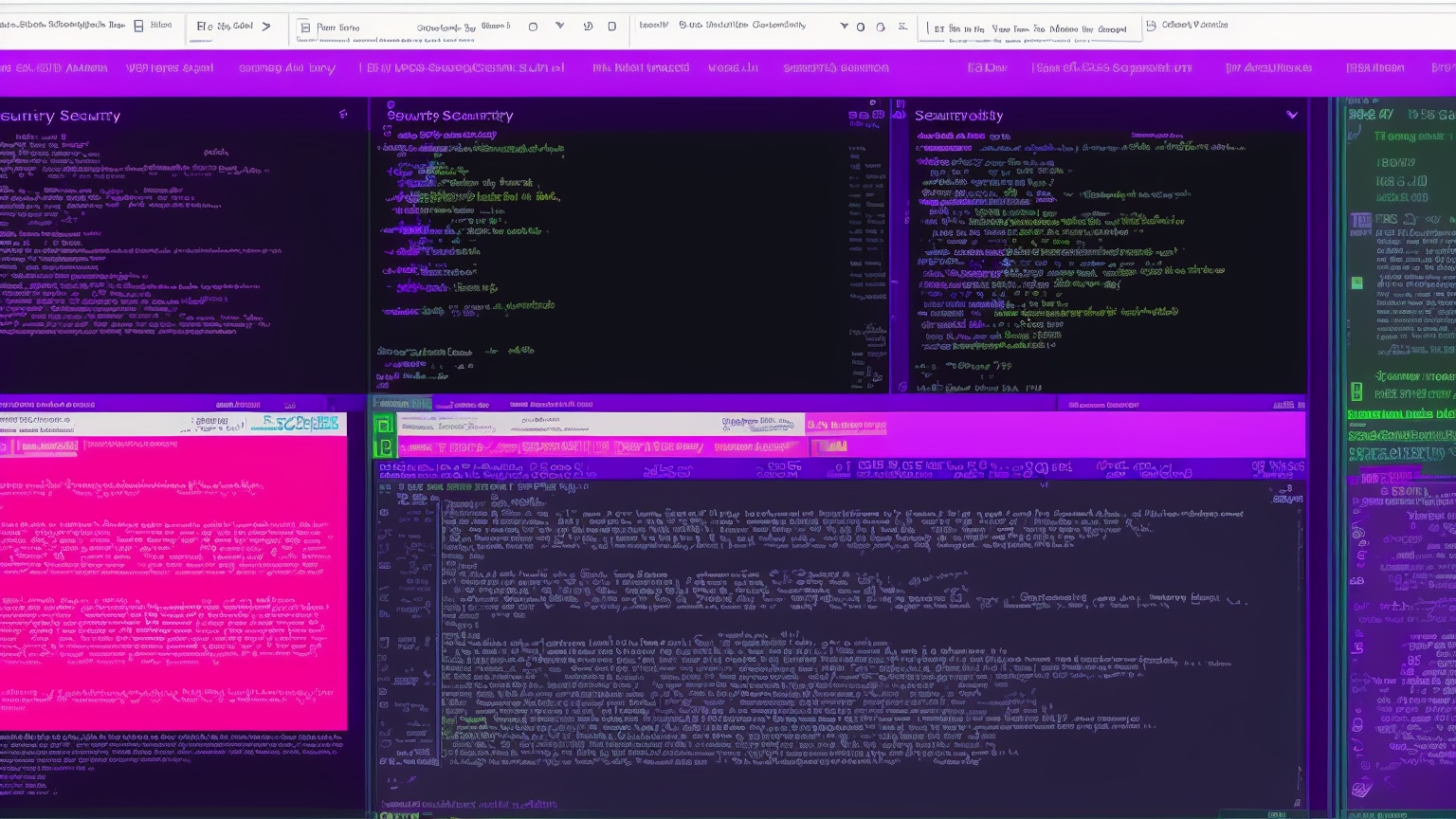
2. Integrate Static Application Security Testing (SAST)
SAST tools analyze source code before it's built — catching vulnerabilities early.
Popular Tools (2025):
- Snyk Code
- SonarQube
- Semgrep
- CodeQL (GitHub)
Example integration in GitHub Actions:
jobs:
sast:
runs-on: ubuntu-latest
steps:
- uses: actions/checkout@v4
- name: Run Semgrep scan
uses: returntocorp/semgrep-action@v1
with:
config: "p/ci"on: schedule: triggers to catch new issues automatically.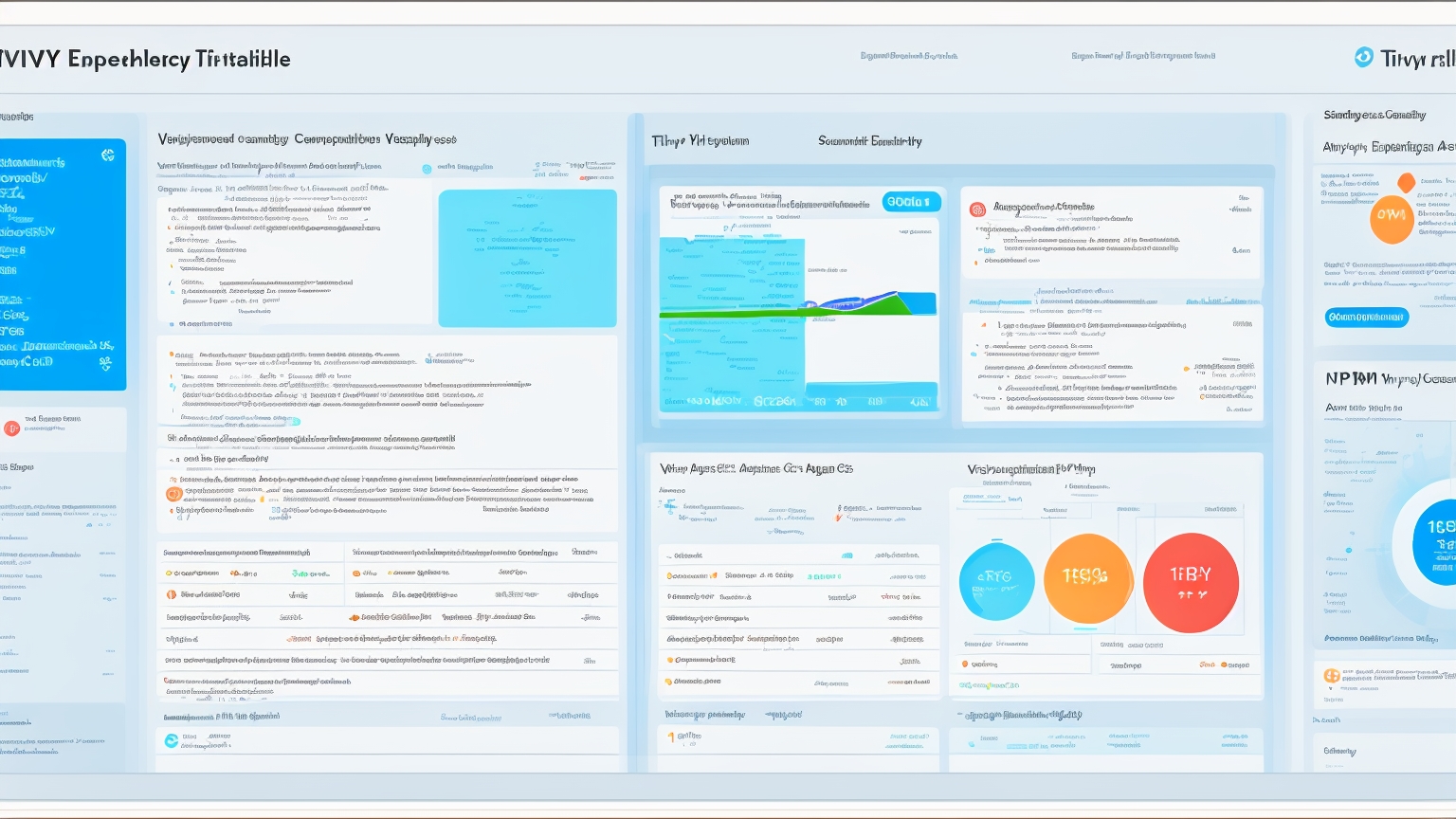
3. Run Dependency and Vulnerability Scanning
Dependencies are often the weakest link. Use Software Composition Analysis (SCA) to detect vulnerable packages and open-source risks.
Recommended Tools:
- Trivy (by Aqua Security)
- Snyk Open Source
- OWASP Dependency-Check
Example workflow using Trivy:
- name: Run Trivy vulnerability scan
uses: aquasecurity/trivy-action@master
with:
scan-type: 'fs'
ignore-unfixed: true🔍 Why it matters: 80% of modern app vulnerabilities come from third-party libraries — not your code.
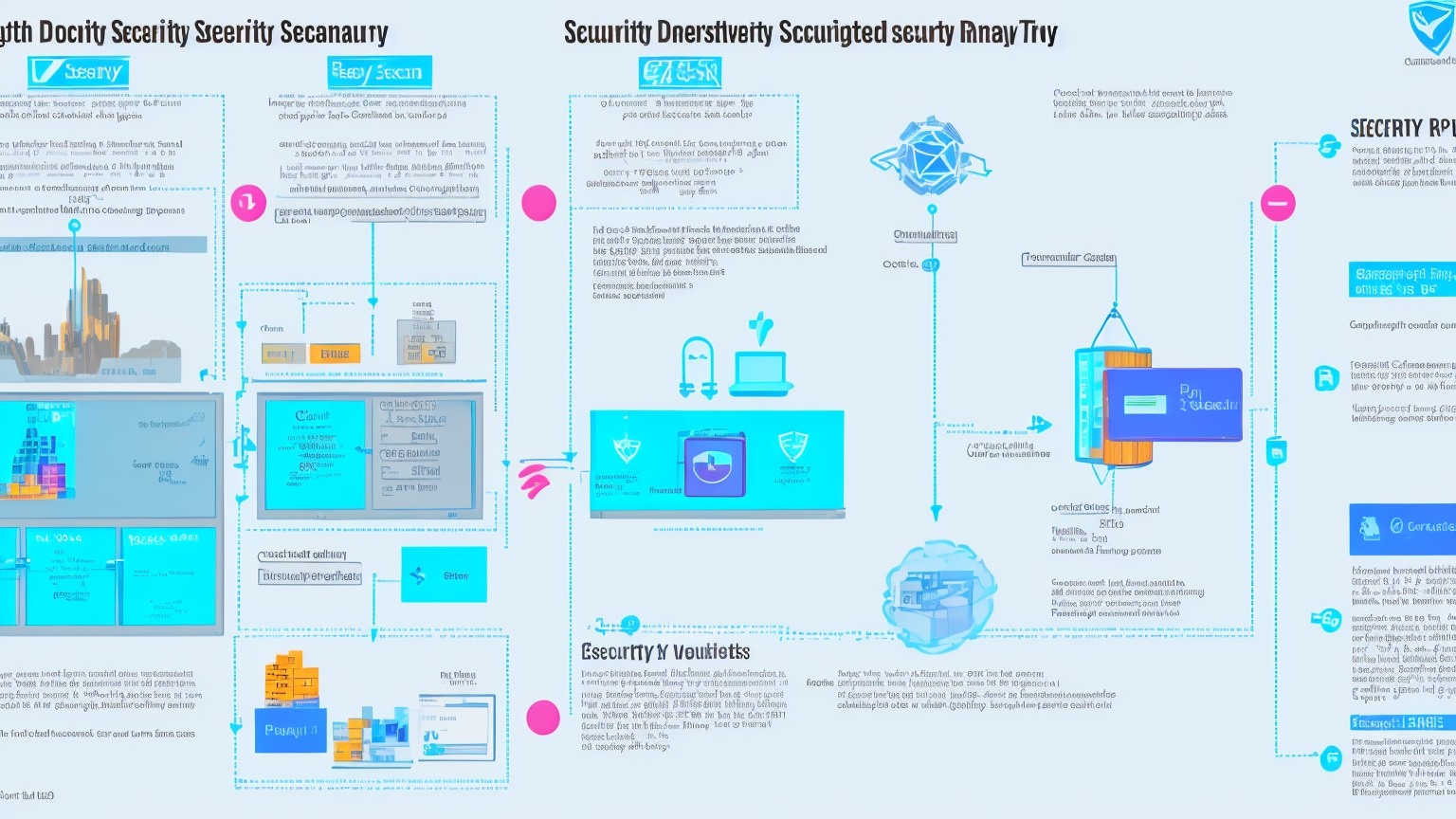
4. Add Container Security Checks (Docker & Kubernetes)
Container images can hide critical vulnerabilities — scan before you deploy.
Tools:
- Trivy Image
- Anchore Grype
- Docker Scout
- Clair
Example (Trivy for Docker images):
- name: Scan Docker image
run: |
docker build -t myapp:latest .
trivy image myapp:latestAnd for Kubernetes manifests:
- name: Scan K8s config
run: trivy config ./kubernetes/
5. Enable Dynamic Application Security Testing (DAST)
Once your app runs, DAST simulates real attacks against it. Think of it as QA testing for hackers — safely probing your staging environment.
Tools:
- OWASP ZAP
- Nikto
- Burp Suite Community
Example OWASP ZAP integration:
- name: Run OWASP ZAP scan
uses: zaproxy/action-full-scan@v0.4.0
with:
target: "https://staging.myapp.com"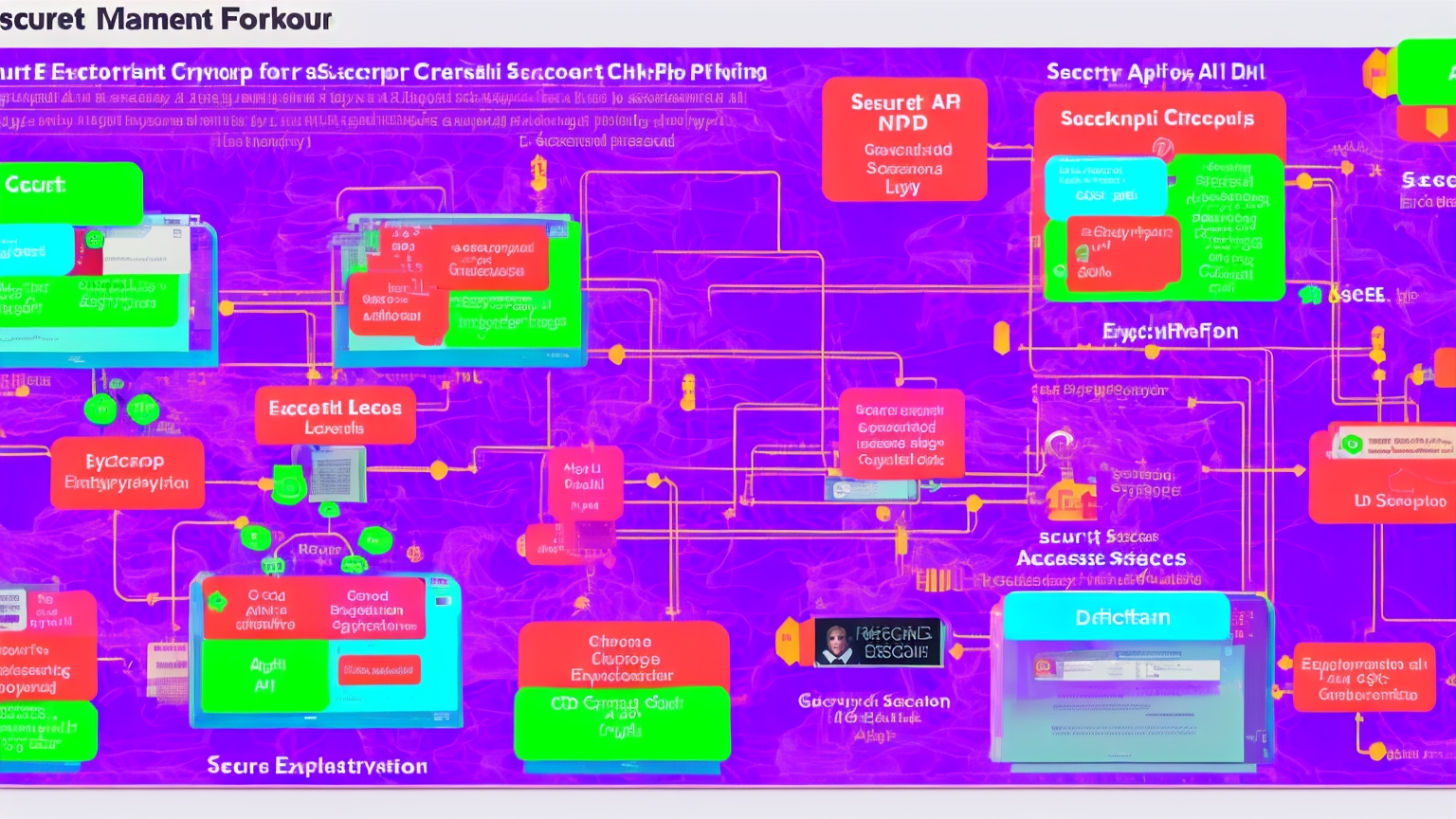
6. Secrets Management in CI/CD
Your CI pipeline handles sensitive tokens — treat them like gold.
Best Practices:
- Store secrets in GitHub Secrets, AWS Secrets Manager, or Vault
- Never hardcode credentials in YAML or Dockerfiles
- Rotate keys and audit usage regularly
- Encrypt local .env files with git-crypt or age
Example:
env:
DB_USER: ${{ secrets.DB_USER }}
DB_PASS: ${{ secrets.DB_PASS }}🔐 Real-world advice: If you can grep your codebase for "password," something's wrong.
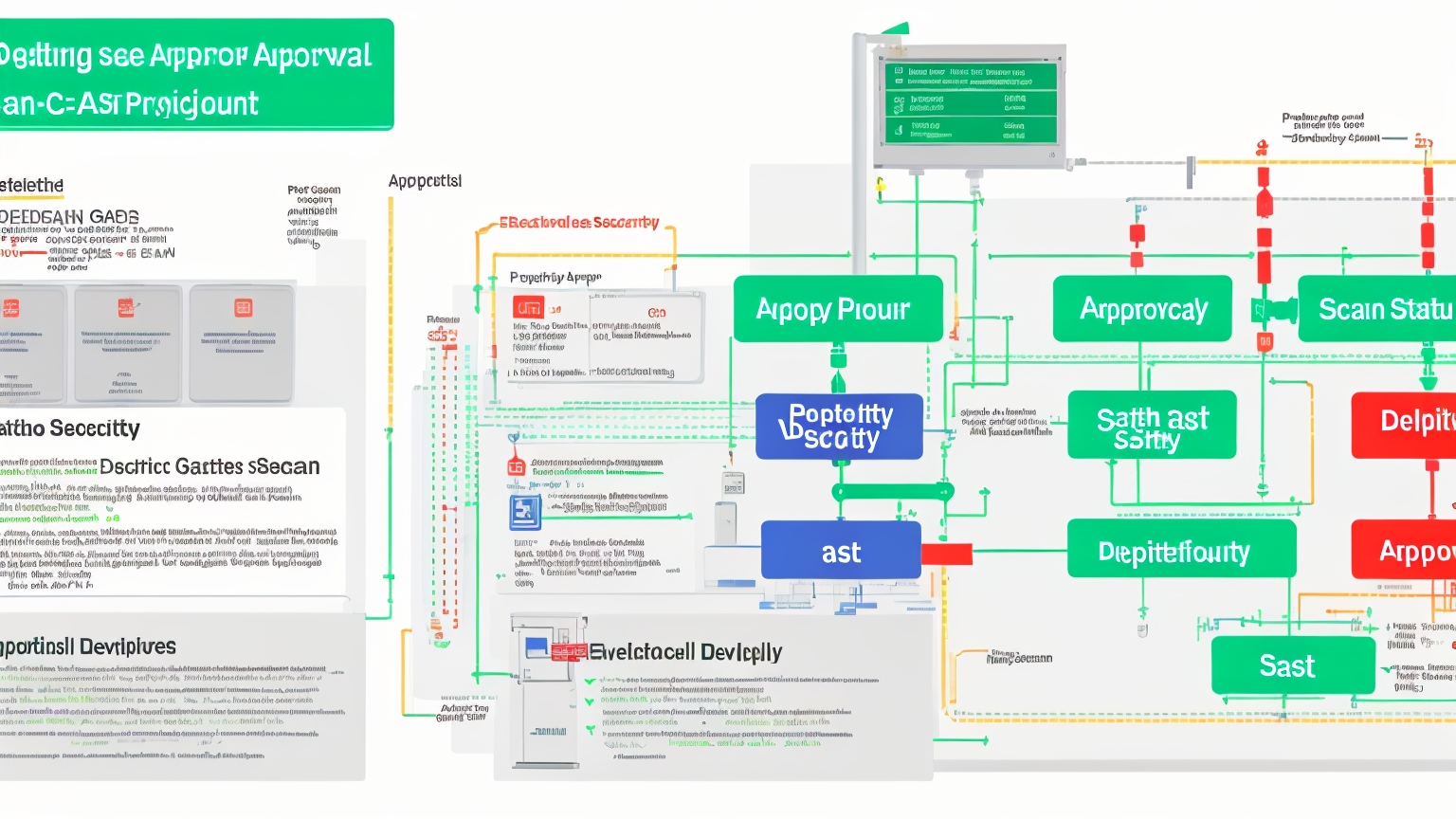
7. Enforce Security Gates and Approvals
Every stage should have a gate — no code reaches production without passing checks.
Example Workflow:
jobs:
deploy:
needs: [sast, scan, test]
environment:
name: production
url: https://myapp.com
steps:
- name: Deploy if all checks pass
run: ./deploy.shEnable manual approvals for critical environments using GitHub Environments or Azure DevOps Release Gates.
🔄 Pro Tip: Add compliance approval before the final "deploy" job to maintain audit trails.
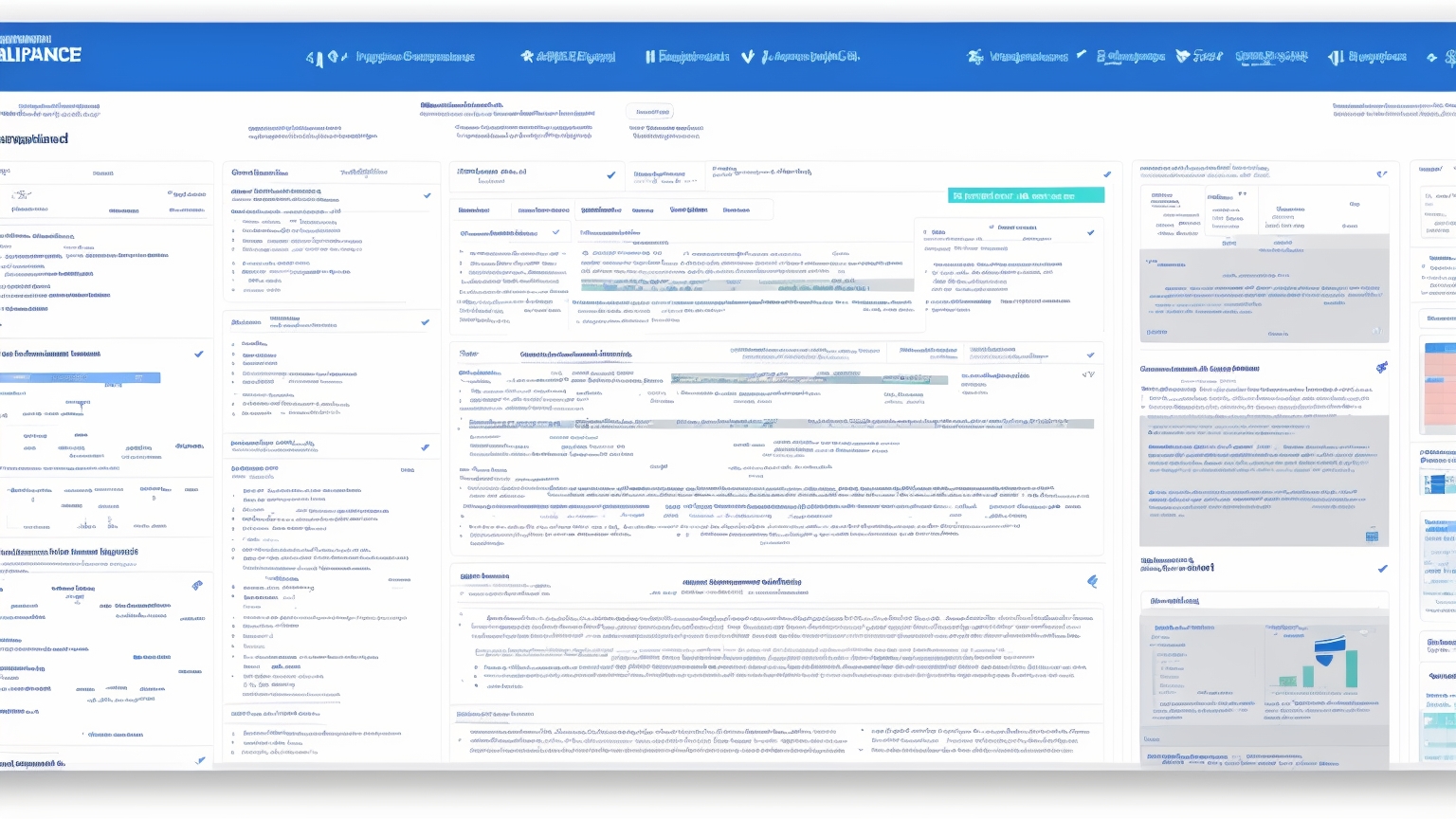
8. Continuous Compliance and Reporting
Regulations like ISO 27001, SOC2, and GDPR now require proof of secure practices. Automate compliance audits with logging and evidence capture.
Tools:
- Auditd
- Falco (Runtime Security)
- AWS Config / Azure Policy
- name: Run Falco runtime audit
run: falco --rules ./rules/falco.yaml🧾 Pro Tip: Send all logs to centralized SIEM (Splunk, ELK, or CloudWatch Logs) for long-term retention.

9. Monitor and Respond in Real Time
Security doesn't end after deployment. Use observability tools with real-time alerting when something suspicious occurs.
Stack Example:
- Prometheus + Grafana for metrics
- Loki or ELK for logs
- PagerDuty or Slack alerts for incidents
GitHub Actions + Grafana integration:
- name: Notify Grafana on deployment
uses: grafana/github-actions@v1
with:
message: "New version deployed successfully."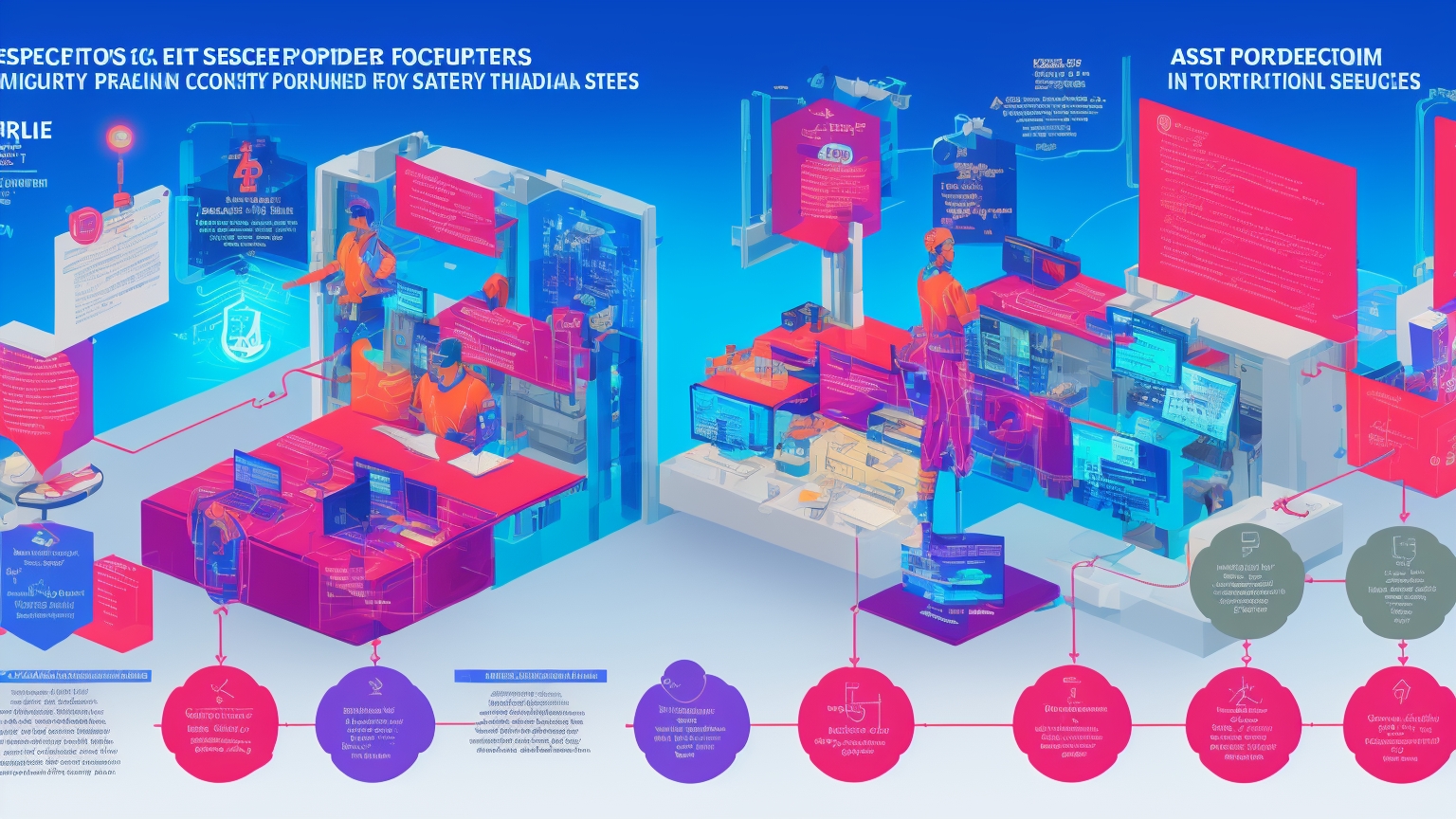
10. Educate and Automate: Culture Is Key
Even the best tools won't help if your team ignores them. DevSecOps is a culture, not just a tech stack.
Team Practices:
- Conduct regular "threat modeling" sessions
- Reward developers for finding vulnerabilities
- Automate boring checks — humans handle strategy
- Include a short security checklist in every PR
Remember: in 2025, the best teams build security in, not bolt it on later.
Final Checklist Summary
✅ Code scanning (SAST + SCA) ✅ Container and config scanning ✅ Secrets management ✅ DAST and runtime protection ✅ Security gates + manual approvals ✅ Continuous compliance ✅ Real-time alerts and education
Secure pipelines don't slow you down — they help you ship faster with confidence.
FAQs
QWhat's the difference between DevOps and DevSecOps?
DevSecOps integrates security directly into development and delivery workflows instead of handling it separately.
QWhat are the best free tools for DevSecOps?
Trivy, OWASP ZAP, Semgrep, Falco, and GitHub Advanced Security (free for open source).
QShould small teams care about DevSecOps?
Absolutely — automated scans and secret protection are easy wins even for small projects.
QCan AI detect security issues?
Yes, tools like Snyk AI and CodeQL automatically detect code-level vulnerabilities.
QWhat's next for DevSecOps?
AI-assisted threat modeling and predictive security workflows integrated into CI/CD pipelines.
About the Author
Rabin Adhikari — DevOps engineer and founder of DevOps Enginer.
He writes practical guides on automation, cloud, and security practices that help teams build safer, smarter pipelines.