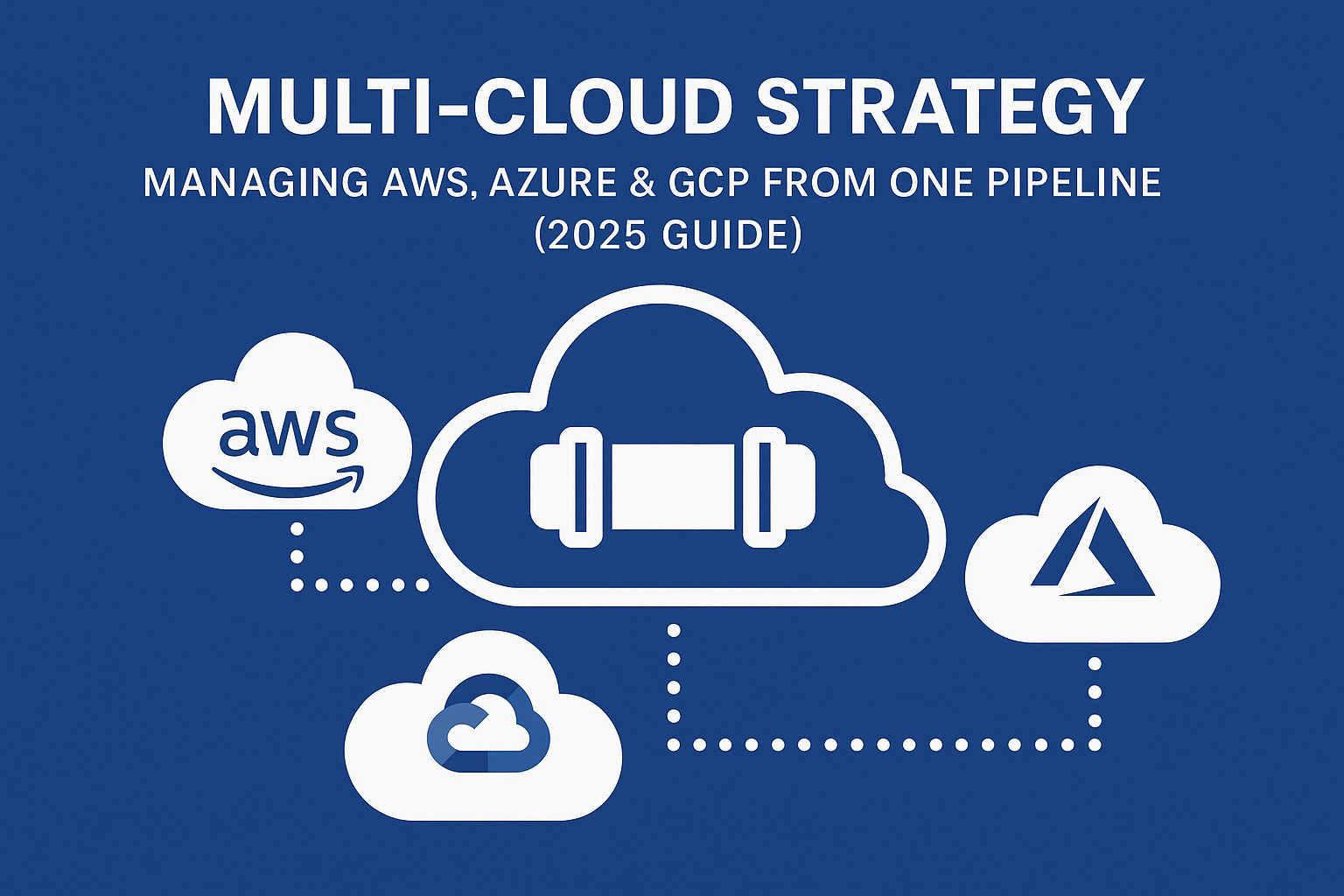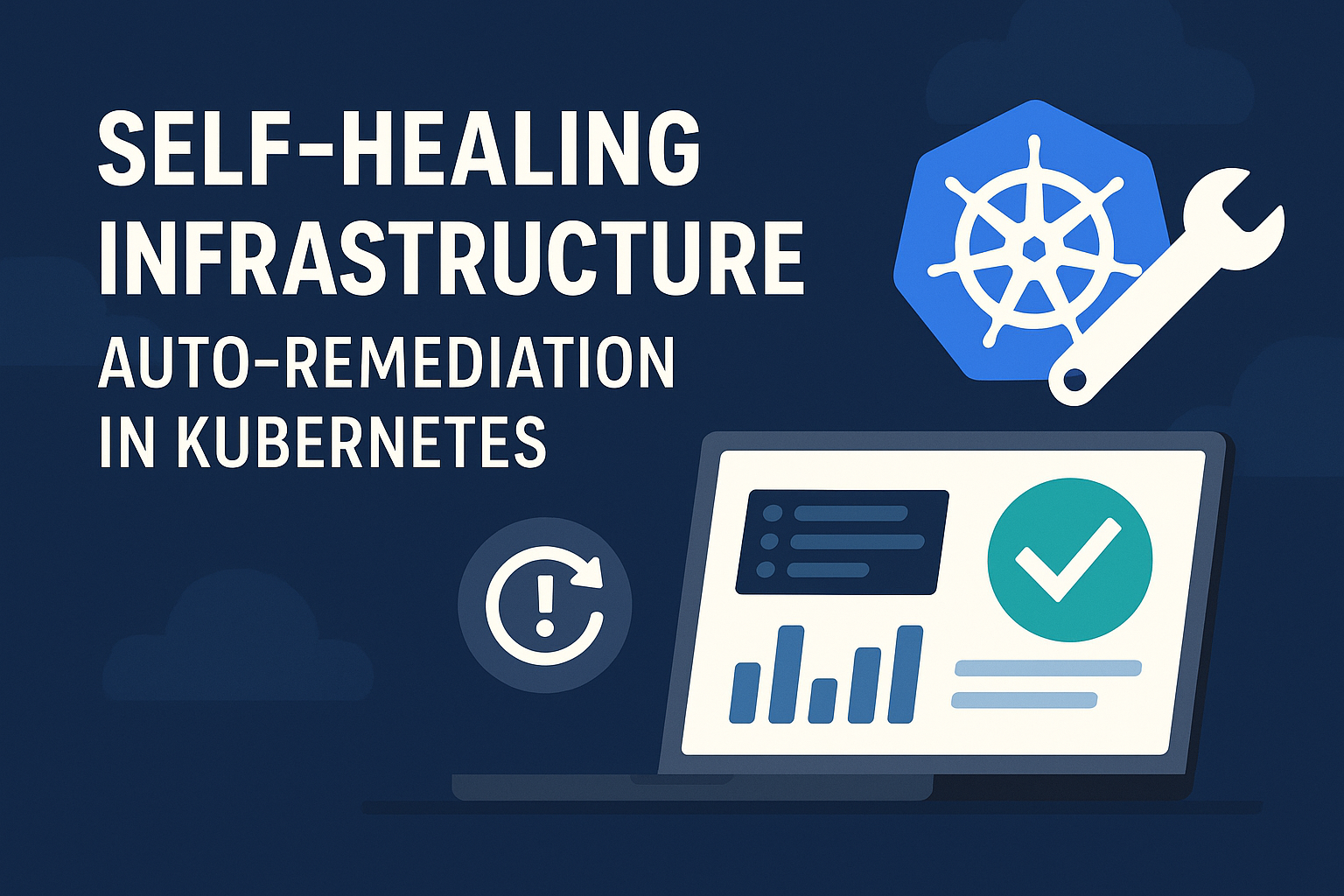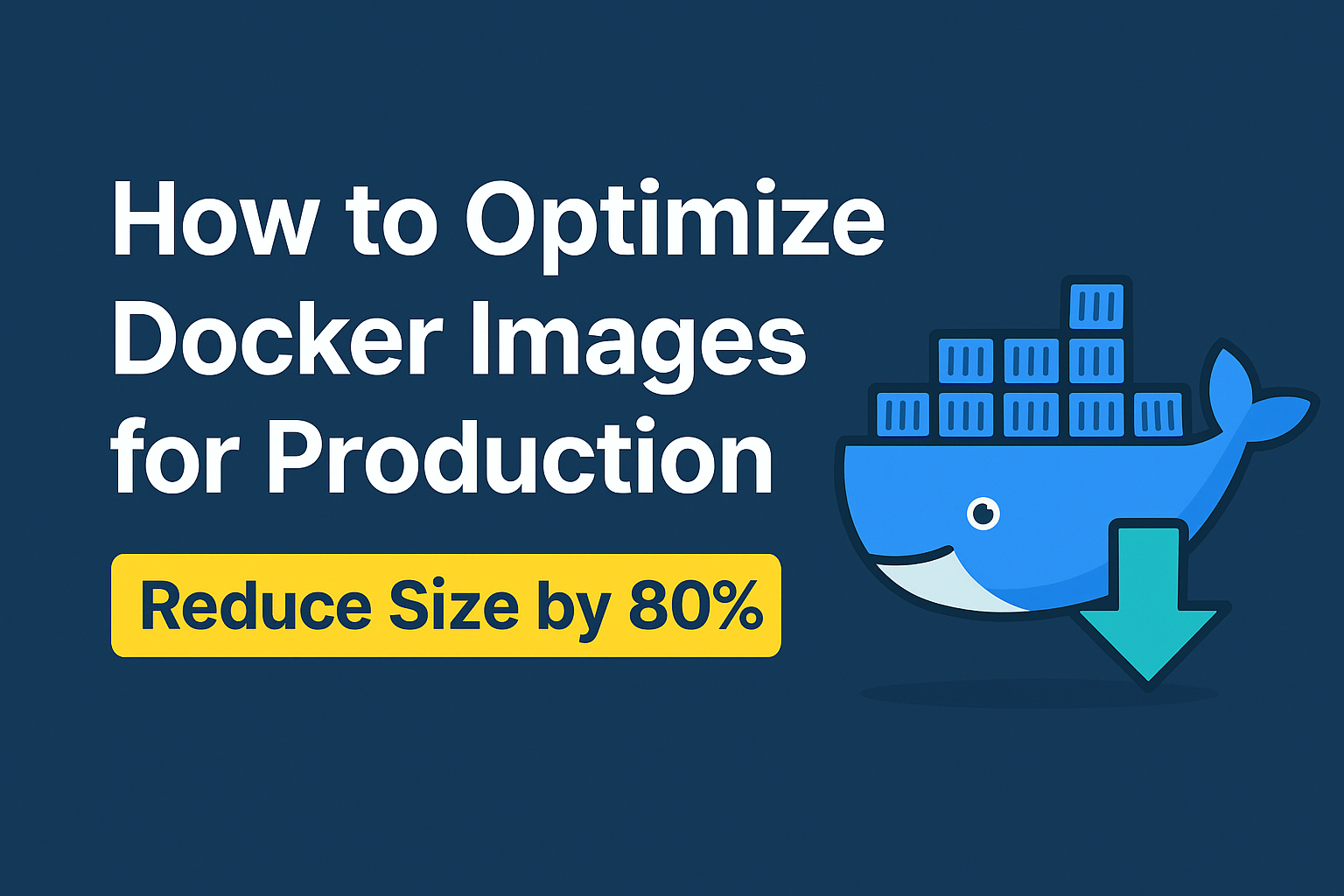Multi-Cloud Strategy (2025): How to Manage AWS, Azure & GCP From One Unified Pipeline
Running workloads on a single cloud used to be the norm. But in 2025, engineering teams — from startups to enterprises — are increasingly adopting multi-cloud strategies to reduce risk, lower costs, and gain flexibility.
However… Managing AWS, Azure, and GCP together is NOT easy.
This guide breaks down a practical, real-world 2025 approach to building a unified DevOps pipeline that deploys to all three major cloud providers without adding chaos or operational overhead.
🌍 Why Multi-Cloud Matters in 2025
### 1. Avoid Vendor Lock-In
A single outage can take an entire business offline. Multi-cloud reduces dependency on one provider.
### 2. Better Pricing & Negotiation Power
Different clouds offer cheaper services for:
- Compute (AWS SPOT vs Azure Low-Priority)
- Storage
- GPUs
- Networking
Teams now mix clouds to cut cost.
### 3. Best-of-Breed Services
Each cloud is strongest in different areas:
| Provider | Strength |
|---|---|
| AWS | Compute, serverless, IAM ecosystem |
| Azure | Enterprise integration, AD, hybrid cloud |
| GCP | BigQuery, Dataflow, AI/ML, Kubernetes lead |
A good multi-cloud strategy lets you pick the best.
### 4. Regulatory & Regional Requirements
Some industries must store data in specific regions or clouds.
⚠️ The Challenges of Multi-Cloud (Most Teams Struggle Here)
- Tooling Fragmentation
- Three CLIs: aws, az, gcloud
- Three IAM models. Three pricing models. Three security models.
- Skill Gap
- Engineers must learn multiple cloud architectures.
- Observability & Monitoring
- Logs and metrics scattered across CloudWatch, Azure Monitor & Cloud Logging.
- Networking Complexity
- Cross-cloud VPC/VNet routing introduces latency + cost.
- Terraform State & IaC Drift
- Different cloud resources → larger state files → increased risk.
🚀 The 2025 Solution: One Unified Multi-Cloud Pipeline
### 1️⃣ Use One Repo + One Pipeline (GitHub Actions or GitLab CI)
Don’t build three pipelines. Build one pipeline with cloud-specific jobs.
Example workflow:
/infra/aws
/infra/azure
/infra/gcp
/apps/service1
/apps/service2Pipeline runs:
- IaC provisioning
- App build
- Cloud deployment
From the same Git commit → ensures consistency.
### 2️⃣ Use Terraform as the Universal IaC Layer
Terraform is still the #1 universal IaC tool for multi-cloud.
Benefits:
- One workflow
- One state management system
- One skill set
- Multi-provider modules
- Works with S3, Azure Blob, and GCS backends
Example multi-cloud Terraform structure:
/terraform/modules
/terraform/aws
/terraform/azure
/terraform/gcp### 3️⃣ Adopt GitOps for Continuous Deployment
GitOps with ArgoCD or Flux provides a single control plane for Kubernetes clusters across AWS, Azure, and GCP.
Why GitOps works well for multi-cloud:
- You deploy the same manifests
- ArgoCD syncs differences automatically
- Rollbacks are instant
- All clusters follow the same source of truth
- Kubernetes becomes your abstraction layer.
### 4️⃣ Use Kubernetes as the Unifying Compute Platform
To simplify multi-cloud, run apps on:
- Amazon EKS
- Azure AKS
- Google GKE
All three support:
- Autoscaling
- Service mesh
- GitOps
- Istio/Linkerd
- Ingress controllers
Applications behave the same on all platforms.
### 5️⃣ Use a Cross-Cloud Service Mesh
Modern service mesh (2025 update):
- Istio Ambient, Linkerd, or Consul Mesh helps unify:
- Traffic routing
- Zero-trust networking
- Observability
- Failover
- mTLS
You get a single networking layer across clouds.
### 6️⃣ Centralize Logs & Metrics
Don’t use 3 dashboards. Use one multi-cloud monitoring system such as:
- Datadog
- New Relic
- Grafana Cloud
- Elastic Observability
Four key dashboard panels:
- Cluster health
- API health
- Costs
- Error rates
### 7️⃣ Multi-Cloud Cost Optimization Framework (2025)
A workable 2025 cost-control model:
- Step 1: Commit to SPOT/Preemptible for 60–70% workloads
- AWS Spot
- Azure Low-Priority
- GCP Preemptible
- Step 2: Autoscale Everything
- KEDA
- HPA
- VPA
- Step 3: Use Cloud Native Cost Dashboards
- AWS Cost Explorer
- Azure Cost Management
- GCP Billing Dashboard
### 8️⃣ Manage IAM Through a Central Identity Provider
Use:
- Okta
- Auth0
- Azure AD
- Google Identity
MAP CLOUD ACCOUNTS → Roles → SSO This avoids managing IAM individually for every cloud.
### 9️⃣ Use Crossplane (Optional, Advanced 2025 Strategy)
Crossplane lets you create cloud resources from Kubernetes:
Example:
apiVersion: aws.crossplane.io/v1
kind: RDSInstance
spec:
forProvider:
engine: postgresThis makes Kubernetes the “control plane for the cloud.”
### 🔟 Real Multi-Cloud Architecture (2025 Example)
Your pipeline:
- GitHub Actions → Terraform → GitOps → Kubernetes
Your clouds:
- Workload 1 → AWS
- Workload 2 → GCP
- Analytics → BigQuery
- Enterprise SSO → Azure AD
Your unifying layers:
- Terraform
- Kubernetes
- GitOps
- Observability
🧠 When Multi-Cloud Makes Sense
✔ Strong use case ✔ Apps deployed worldwide ✔ Avoiding vendor lock-in ✔ Mixing cloud strengths ✔ Cost-sensitive workloads ✔ Teams skilled in Terraform & K8s
❌ When NOT to use multi-cloud
✘ Small teams ✘ Simple apps ✘ Single-region deployment ✘ No strong reason
Multi-cloud adds overhead; use only when needed.
🏁 Final Thoughts
In 2025, multi-cloud is no longer hype — but it’s also not for everyone.
The winning formula today is:
One Pipeline, One IaC Layer, One Kubernetes Platform, One GitOps Control Plane, Unified Observability, Unified Security, Unified Cost View.
This gives you a powerful, flexible multi-cloud architecture without drowning in complexity.