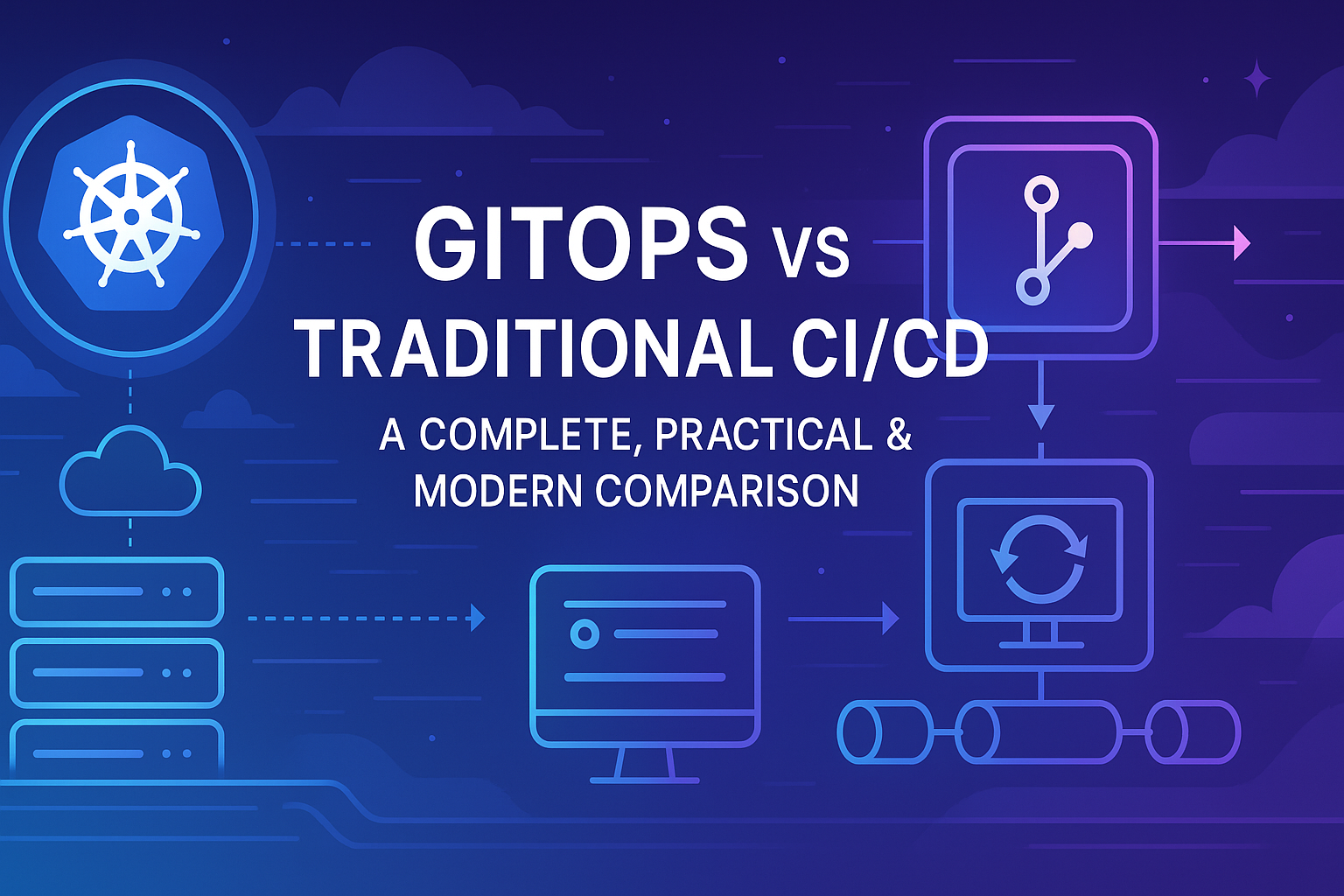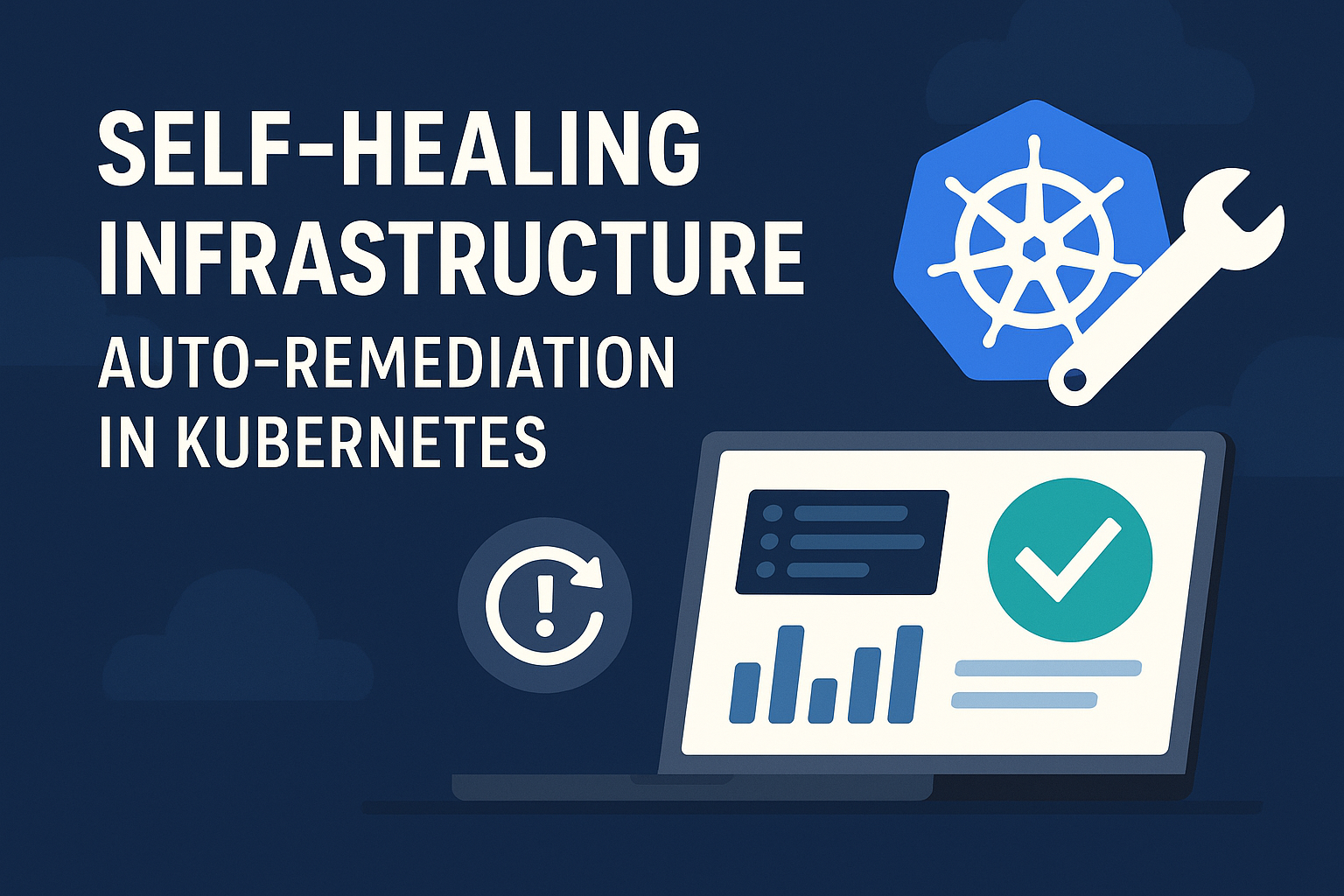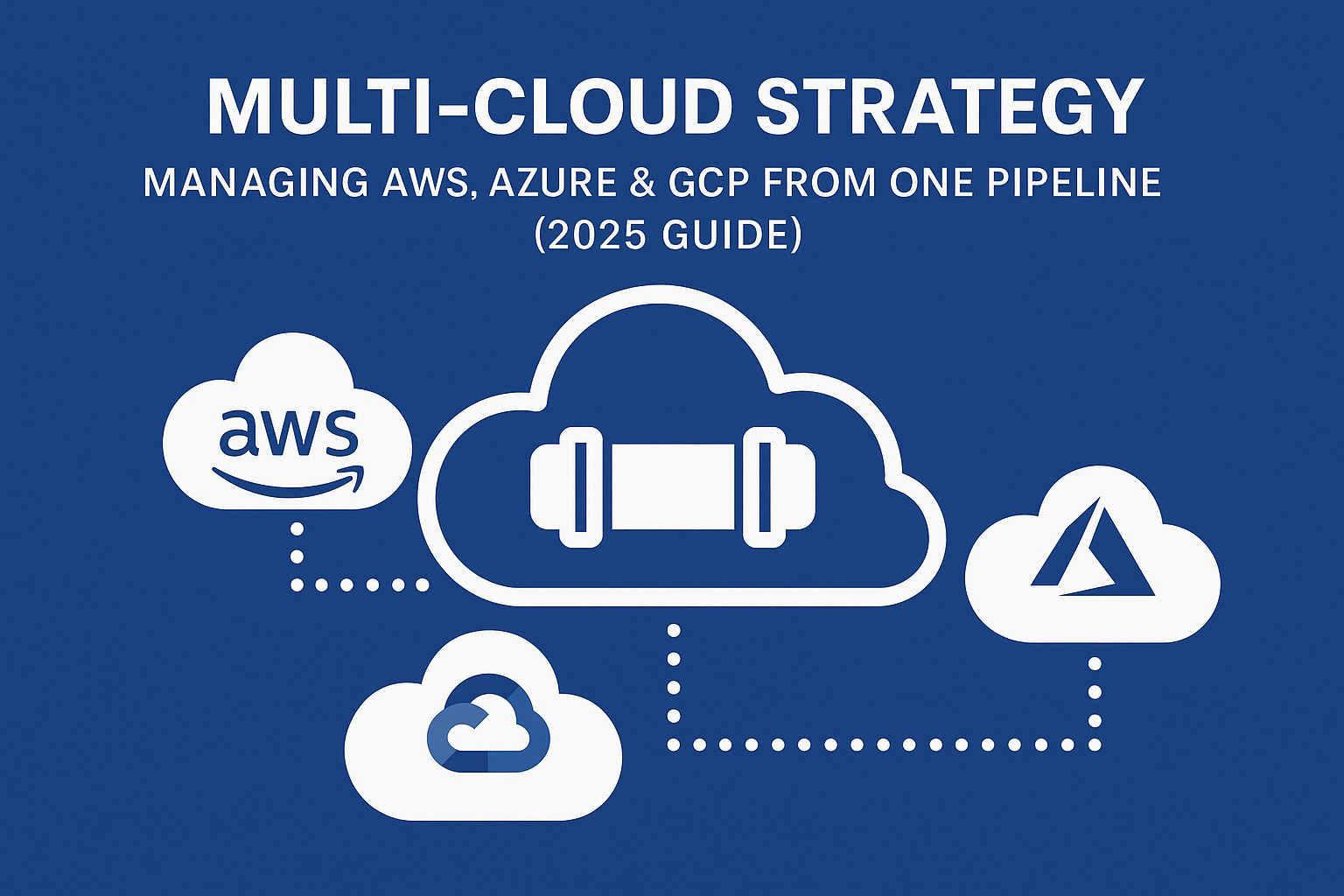GitOps vs Traditional CI/CD (2025): A Complete, Practical & Modern Comparison
*By DevOps Enginer – Cloud-Native Series* *Published: November 2025*
Introduction: The Evolution of Deployment Strategies
The DevOps world is evolving faster than ever. With cloud-native adoption rising, Kubernetes becoming the global standard, and teams moving toward automation-first operations, one of the most important decisions engineers face in 2025 is:
Should you use GitOps or stick with Traditional CI/CD pipelines?
This guide breaks down the differences, benefits, drawbacks, tools, architecture, and real-world scenarios to help you choose the right approach for your project or organization.
📘 What Is Traditional CI/CD?
Traditional CI/CD automates software development by integrating code changes and deploying them through pipelines.
Typically:
- Developer pushes code
- CI server runs tests
- Pipeline builds artifacts
- CD deploys automatically to servers or Kubernetes
### Popular CI/CD Tools:
- GitHub Actions
- GitLab CI
- Jenkins
- CircleCI
- Bitbucket Pipelines
### ✔ Strengths:
- Simple to set up
- Works well for monoliths
- Very flexible (can deploy anywhere)
- Large ecosystem + community
### ✘ Weaknesses:
- Pipelines can drift from production
- Deployments are not fully reproducible
- Manual steps exist in many teams
- CI/CD tool has too much access to production
📘 What Is GitOps?
GitOps treats Git as the single source of truth for infrastructure and application deployment.
Instead of a CI/CD pipeline pushing to production, GitOps works like this:
- Developer updates code or YAML in Git
- GitOps operator (ArgoCD or Flux) detects changes
- Operator pulls and syncs the cluster to match Git
- Drift detection repairs unexpected changes
### Popular GitOps Tools:
- Argo CD (most popular in 2025)
- FluxCD
- Fleet
- Jenkins X
### ✔ Strengths:
- Full audit trail (every change is in Git)
- Reproducible environments
- Zero manual kubectl commands
- Automated drift detection
- Secure "pull-based" deployments
### ✘ Weaknesses:
- Requires strong Git discipline
- Higher learning curve
- Focuses mostly on Kubernetes
- Not ideal for monoliths or legacy systems
🆚 GitOps vs Traditional CI/CD: The Key Differences
| Category | Traditional CI/CD | GitOps |
|---|---|---|
| Deployment Method | Push to cluster | Pull from Git |
| Source of Truth | Pipeline config | Git repository |
| Rollback | Re-run pipeline | Git revert |
| Kubernetes Drift Detection | No | Yes (automatic) |
| Security Model | CI/CD has prod access | Prod pulls only from Git |
| Speed | Fast | Fast + reproducible |
| Best for | Monoliths, simple apps | Cloud-native, Kubernetes |
⚙️ How Deployments Work in Both Models
### Traditional CI/CD Flow
Developer → CI Pipeline → Build → Test → Deploy to ProdPipeline triggers the deployment push.
### GitOps Flow
Developer → Git Commit → GitOps Operator → Sync to ProdOperator continuously pulls desired state from Git.
🧠 Why GitOps Has Become Standard in Kubernetes (2025)
### 1. Drift Detection
If someone manually changes production:
➡ GitOps instantly detects the mismatch ➡ Automatically reverts it ➡ Production becomes self-healing
Traditional pipelines do not detect drift.
### 2. Immutable Deployments
Everything lives in Git:
- Manifests
- Helm charts
- Kustomize overlays
- Application configs
Nothing is changed directly in production.
### 3. Enterprise-Grade Auditing
Git tracks:
- Who changed what
- Why
- When
- Full audit trail
Auditors love GitOps.
### 4. Secure Pull Model
Production doesn't allow CI/CD tools to push changes.
Instead:
🛠 Architecture Examples
### Traditional CI/CD Kubernetes Pipeline (GitHub Actions Sample)
name: Deploy to K8s
on:
push:
branches: [ "main" ]
jobs:
deploy:
runs-on: ubuntu-latest
steps:
- uses: actions/checkout@v3
- name: Set up kubectl
uses: azure/setup-kubectl@v3
with:
version: 'v1.28.0'
- name: Configure kubectl
run: |
echo "${{ secrets.KUBECONFIG }}" > kubeconfig.yaml
export KUBECONFIG=kubeconfig.yaml
- name: Apply manifests
run: kubectl apply -f k8s/Issue: Pipeline has direct access to production cluster.
### GitOps Architecture (Argo CD Example)
Argo Application YAML
apiVersion: argoproj.io/v1alpha1
kind: Application
metadata:
name: myapp
namespace: argocd
spec:
destination:
namespace: prod
server: https://kubernetes.default.svc
source:
repoURL: 'https://github.com/org/repo'
path: charts/myapp
targetRevision: main
syncPolicy:
automated:
prune: true # Remove resources not in Git
selfHeal: true # Auto-fix drift
syncOptions:
- CreateNamespace=true
project: defaultArgo monitors Git and updates Kubernetes without pipelines.
🧪 Testing: GitOps vs CI/CD
### Traditional CI/CD Testing
- Unit tests
- Integration tests
- E2E tests
- Security scans
### GitOps Testing (added benefits)
- Manifest validation
- Policy enforcement (OPA / Kyverno)
- Git-based approvals
- Preview environments per PR
Example: Argo CD can create temporary environments for each pull request automatically.
🔐 Security Comparison
| Security Question | Traditional CI/CD | GitOps |
|---|---|---|
| Does deployment tool access production? | ✅ Yes | ❌ No |
| Is everything auditable in Git? | Partially | Fully |
| Drift detection? | ❌ | ✔ |
| Policy enforcement (OPA/Kyverno)? | Manual | Automatic |
GitOps is the clear winner.
🏭 Use Cases Where Traditional CI/CD Is Better
Not everything needs GitOps.
Traditional CI/CD is better when:
- ✅ You deploy serverless (Lambda, Cloud Run)
- ✅ You deploy monoliths on VMs or ECS
- ✅ Small teams with simple apps
- ✅ Rapid prototyping
- ✅ Mixed infrastructure (not just Kubernetes)
🌐 Use Cases Where GitOps Is Better
GitOps shines in:
- ✅ Kubernetes clusters (EKS, GKE, AKS)
- ✅ Microservices architecture
- ✅ Regulated industries (banking, insurance)
- ✅ Multi-cluster environments
- ✅ Large developer teams
- ✅ Platform engineering
🏆 Which Should You Choose in 2025?
### Choose Traditional CI/CD if:
✔ You deploy to VMs or serverless ✔ You want a simple pipeline ✔ You don't use Kubernetes heavily ✔ Your team is small
### Choose GitOps if:
✔ You deploy to Kubernetes ✔ You want a secure + auditable model ✔ You want full environment consistency ✔ You want auto-healing + drift correction ✔ You have multiple clusters
🚀 Final Recommendation
If your platform is Kubernetes-heavy, or you're moving into platform engineering, GitOps will:
- ✅ Reduce outages
- ✅ Improve release security
- ✅ Increase auditability
- ✅ Enable faster disaster recovery
- ✅ Give developers more autonomy
Traditional CI/CD will remain useful, but GitOps is becoming the new standard for cloud-native delivery.
Frequently Asked Questions (FAQs)
QCan I use both GitOps and Traditional CI/CD together?
Yes — many teams use CI/CD for builds and tests, then GitOps for deployment.
QIs GitOps only for Kubernetes?
Primarily, yes. GitOps was designed for declarative infrastructure like Kubernetes.
QDoes GitOps replace Jenkins/GitHub Actions?
No — GitOps handles deployment. CI tools still handle builds, tests, and artifact creation.
QWhat happens if Git goes down?
Your cluster continues running. GitOps only affects new deployments, not running workloads.
QIs GitOps harder to learn?
Initially, yes. But once set up, it reduces operational complexity significantly.
About the Author
Rabin Adhikari — DevOps engineer and founder of DevOps Enginer.
Specializes in Kubernetes, GitOps, CI/CD automation, and cloud-native architecture. Rabin writes practical guides that help teams build modern, secure deployment pipelines.